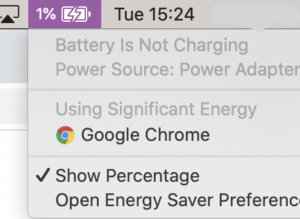Laptops are a vital part of modern day living. From social media, to work, to school, we all rely on our laptops heavily. But as demand of these devices increases, so does the need for a laptop with a long lasting battery.
If you’re looking for ways to prolong the battery life of your MacBook, you’ve come to the right place! In this post, I’ll go over some simple ways to make your battery last longer and the accessories that can help you do it.
What is the average battery life of a Macbook?
The average battery life of a Macbook is 10-15 hours, depending on the exact model. The new M1 models are near the top of that range (14-15 hours), while the older Intel-based models will be closer to the lower end (10-12 hours).
You can find the exact specifications of your model in the official Apple Specs page, including the number of expected battery hours.
Why is your Macbook’s battery life so short?
The battery life of a Macbook is so short because the battery technology it uses: lithium-ion. Li-ion, which is the same technology used in conventional smartphones and powerbanks, is great for self-maintenance and cool temperatures. However, it does have some drawbacks, one of which being that it loses capacity over time, particularly over prolonged exposure around the extremes (over 80% or under 20% battery levels).
Now this doesn’t mean that there’s no hope, and it doesn’t mean you need to buy a new laptop. All you need to do is change some habits and invest in a few accessories.
Ways to Prolong Your Macbook’s Battery Life
There are various ways to conserve the battery on your MacBook. When you are running the device for most of the day, it is important to know ways to save battery, especially if you don’t have a charger with you.
- Show Battery Percentage
Sure, keeping an eye on the device’s remaining battery life is not going to make it last longer. However, it will help in plotting the work you can complete prior to the battery draining out. In case the MacBook just shows the battery icon in the menu bar, add the percentage to it. You simply have to click on the battery icon present in the menu bar and click on the option “Show Percentage”.
Alternatively, in newer Macbook models, this setting has been moved to: System Preferences > Dock & Menu Bar > Battery > Show Percentage
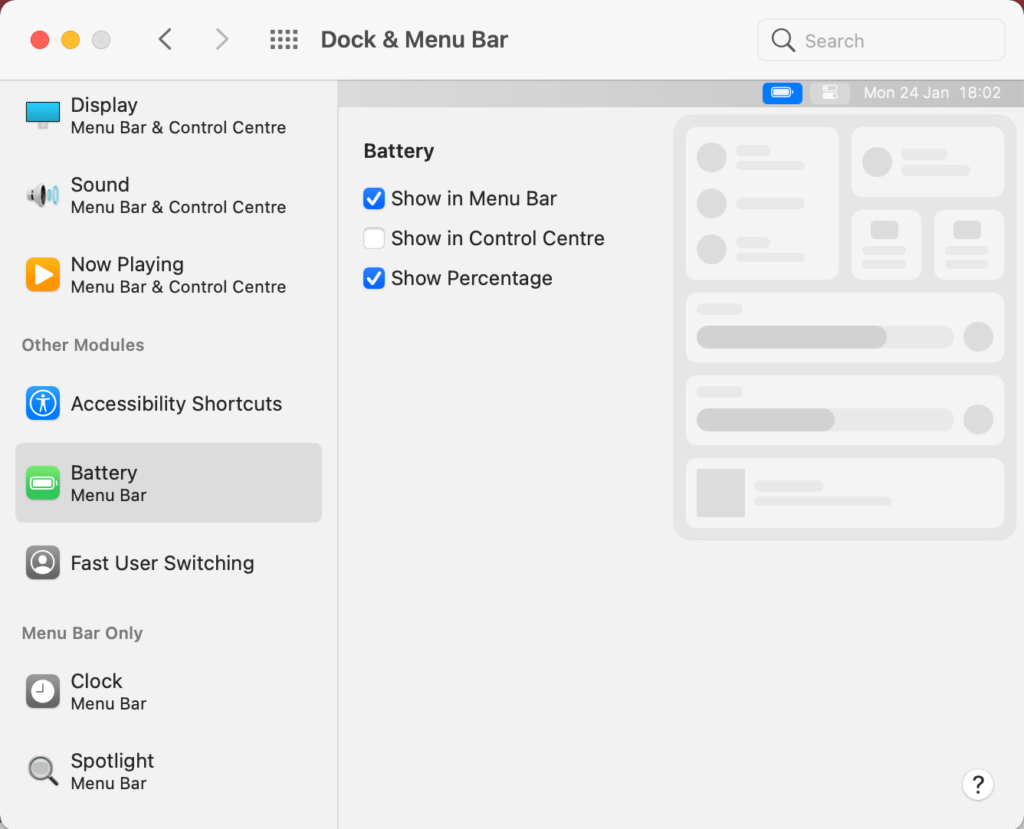
- Dim the Display
The biggest reason behind battery drainage is powering the display. So, the first thing you need to do is lower the display brightness to such a level that it is comfortable for your eyes. Brighter displays tend to drain your MacBook battery much faster and shorten the battery life.
So, dim the display. Also, for shutting off a period of inactivity, go to “System Preferences” and then to “Energy Saver”. In case you are working on battery power in a brightly lit environment, disable the auto-brightness feature. Just go to “System Preferences” and then click on “Display”. Now, uncheck the option “Automatically adjust brightness”.
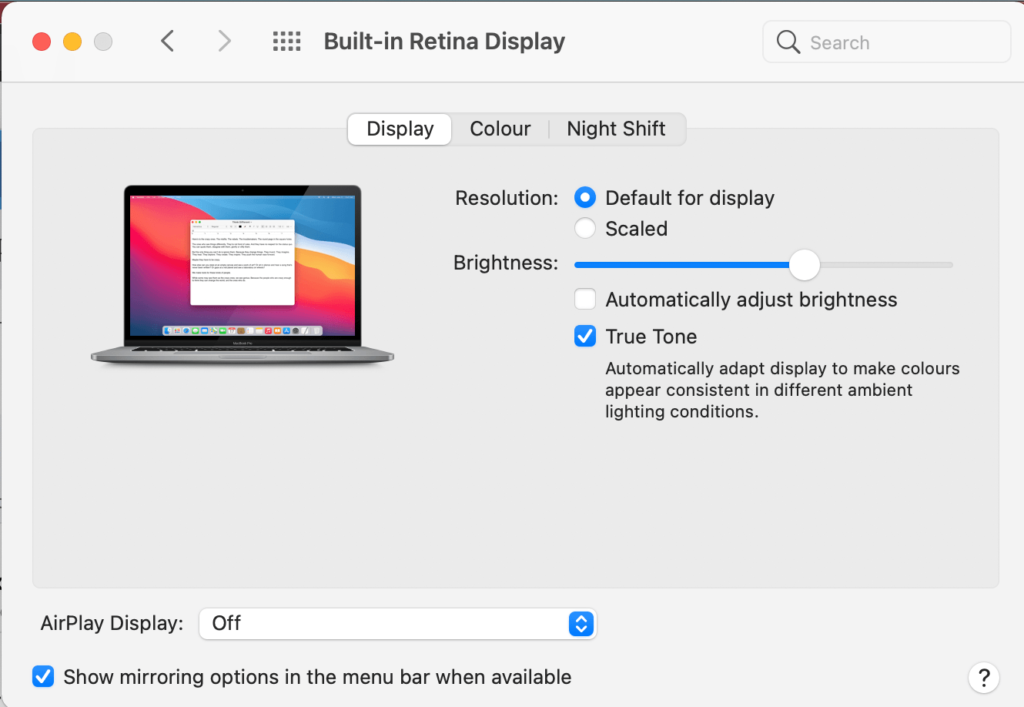
- Kill the Keyboard Backlights
A backlit keyboard helps you type in the dark. However, it drains your MacBook battery, too. So, set them off. In case you really need them, you can try dimming the backlight brightness. This decreases the power usage to some extent.
Just like your display, you can set the backlights to turn off automatically if it is inactive for a certain period.
- Turn Off Bluetooth
In case you aren’t using any devices for the MacBook like a speaker or a mouse, it is better to turn off your Mac’s Bluetooth. Just use your built-in speakers and trackpad instead. By turning off the radio, you can conserve the MacBook battery life as this is your priority when you don’t have the charger with you.
- Shut Down Unnecessary Applications
Another great way to conserve the MacBook battery is to shut down unnecessary applications. These are the programs, which you aren’t using anymore but are still open on the MacBook. Simply press on Command +Q to quit the apps. It helps in preserving the battery life of your MacBook.
- Disconnect Unused Dongles
In case you are not actively using a USB-connected device, you can unplug it for preventing battery drain. In case the power cord isn’t connected, charging the tablet or smartphone through the USB port of the MacBook will also drain the battery.
Accessories to Make Your Macbook’s Battery Last Longer
If you’re looking for an accessory to make your Macbook’s battery last longer, the first thing you might want to do is invest in a powerbank. You can find some power banks that have multiple USB ports so that you can charge your laptop while simultaneously charging another device. This is a great way to reduce some of the strain on your Macbook’s battery life.
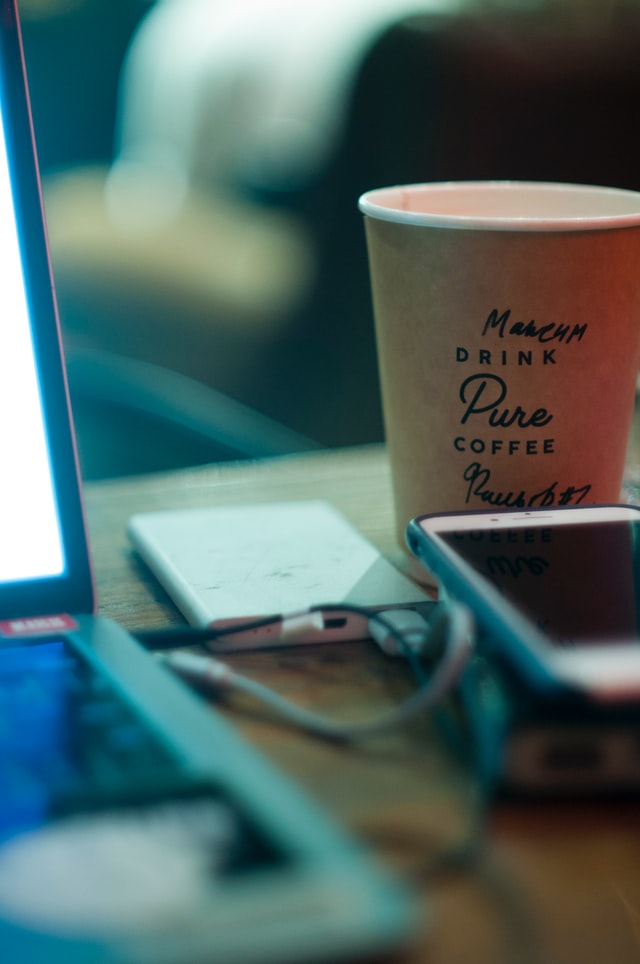
If you’re looking for a more affordable solution, there are power strips with built-in surge protectors and USB ports. These power strips can be plugged into any outlet and they provide extra outlets and USB ports for charging devices such as cell phones, tablets, and laptops. These come in handy when there are limited outlets available or when you don’t want to purchase an expensive power strip with USB ports.
A third option is to get a laptop cooling pad; these pads elevate your laptop off of the surface it’s resting on and they help keep your computer cool by circulating air underneath it. The elevated position also helps reduce strain on your MacBook’s battery life because it prevents it from overheating when in use for long periods of time.
Conclusion
Your Macbook’s battery life is short for many reasons. You can prolong its battery life by following some simple tips. Make sure you’re always plugged in if you’re near an outlet, turn the brightness of the screen down to save on power, and avoid using demanding tasks like video rendering, graphics design, or photo editing. You’ll also want to keep your Macbook on a desk or on your lap where it can keep cool while it’s plugged in, and avoid using it in direct sunlight. Finally, a few accessories can also make your Macbook’s battery last longer.